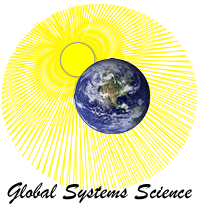Help Movies: Exploring Images
II. Analyzing Images
Title: Exploring Images
Type: Spatial and Spectral Investigation (Color)
Time: 6 min 44 sec
Essential Questions: How can you use digital image analysis and an understanding of pixels to make spatial measurements like area?
Description: Making spatial measurements like area can be done with digital image analysis tools including rectangle and polygon tools. There is an additional tool that allows you to zoom in and view even smaller details recorded in your digital image. Measurement is a very important tool and can be accomplished with accuracy and reliability with this image analysis program. Pixels or picture elements are the smallest units of a digital image. The best technique is to have a ruler or object of a known size in the digital image. An example is use to show how to measure the area of a leaf. The program could be used to measure volume of a tree trunk, size of bodies of water, and other applications.
|