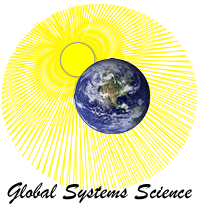Help Movies: Enhancing Colors
II. Analyzing Images
Title: Enhancing Colors
Type: Spatial Analysis (Area)
Time: 5 min 22 sec
Essential Questions: How can you use digital image analysis software and an understanding of color, including read, green and blue colors and grays to make spectral measurements and comparisons of different objects?
Description: Making spectral measurements with colors like red, green and blue, and grays, can be done with digital image analysis tools. Measurement of color is a newly emerging tool and can be accomplished with accuracy and reliability with this image analysis program. Pixels or picture elements are the smallest units of a digital image containing color information. An example is used to show compare color reflectances of a sample of leaves of different ages from a nasturtium plant. The program could be used to measure color of any object or phenomenon, the sky, clouds, trees, plants, satellite images, bodies of water, and other applications. An investigation of camouflage can be done with digital images, too.
|